Dominoes App is a digital version of the classic board game, Dominoes.
It brings the traditional game to your fingertips, allowing you to play anytime and anywhere on your mobile device.
The app provides a virtual platform for players to compete against each other or against computer opponents.
With stunning graphics and intuitive controls, Dominoes App offers an immersive gaming experience that captures the essence of the original game.
Features of the Dominoes App
1. Multiplayer Mode: Play against friends or challenge players from around the world in real-time matches. Compete to see who can strategically place their tiles and create the highest-scoring combinations.
2. Single Player Mode: Sharpen your skills and develop new strategies as you face off against challenging virtual opponents.
3. Intuitive Controls: The app features user-friendly controls that make it easy to navigate the game board, place tiles, and make strategic moves.
4. Chat and Emojis: Engage in friendly banter or strategize with your opponents using the in-app chat feature.
5. Tournaments and Leaderboards: Participate in tournaments to test your skills against the best players and climb up the leaderboards. Earn rankings, achievements, and rewards for your achievements.
6. Offline Mode: No internet connection? No problem! Enjoy a game of Dominoes even when you're offline, against computer opponents or with friends using the local multiplayer option.
Pros and Cons of the Dominoes App
● Convenience: The Dominoes App allows you to play anytime, anywhere, eliminating the need for physical tiles and a game board. It's perfect for when you're on the go or don't have access to a physical set.
● Customizable Rules: One of the app's standout features is the ability to customize the game rules according to your preference. You can tweak the number of players, scoring system, and even choose from different variations of the game, making each match unique.
● Stunning Graphics: The visually appealing design of the Dominoes App enhances the gaming experience.
● Limited Physical Interaction: While the app offers convenience, it doesn’t have the physical interaction and tactile feel of playing with real tiles.
● Potential Connectivity Issues: If you’re having internet connectivity issues, it may interrupt your gameplay or cause lag, affecting the overall experience.
● In-App Purchases: The Dominoes App may offer additional features or virtual currency through in-app purchases. While not necessary to enjoy the game, some players may find this one bothersome.
Functions of Dominoes App
1. Customizable Game Modes: The Dominoes App offers a wide selection of game modes to suit your preferences.
2. Stat Tracking: You can keep track of your performance and progress with the app's stat tracking feature. It records your wins, losses, and other relevant statistics, allowing you to analyze your gameplay and improve your strategies.
3. Practice Mode: Hone your skills and experiment with different strategies in the app's practice mode.
4. Tile Shuffling: The app includes a tile shuffling feature that guarantees fairness and prevents any bias in the distribution of tiles. With this function, every game starts with a completely random set of tiles, ensuring a fair and balanced gameplay experience.
5. Save and Resume Games: The app enables you to save your progress and resume games at your convenience. If you're interrupted or need to take a break, simply save your game and pick up where you left off later.
How to Use the Dominoes App
1. Download and Install: You can start by downloading and installing the Dominoes App from your device's app store. It's compatible with both iOS and Android platforms.
2. Create an Account: After downloading, launch the app and create a new account. You can sign up with your email or connect through social media platforms for convenience.
3. Navigate the Interface: Familiarize yourself with the app's user-friendly interface. The main menu gives you options to play in multiplayer or single-player mode, access tutorials, and customize game settings.
4. Choose a Game Mode: You can select your preferred game mode. Whether you want to play against real opponents or computer opponents, the app offers various options to suit your playing style.
5. Customize Game Settings: Before starting a game, customize the game settings to your liking. Adjust the number of players, scoring system, and other rules to create a personalized experience.
6. Learn the Rules: If you're new to dominoes or need a refresher, access the tutorial section to learn the rules and gameplay mechanics.
7. Start Playing: Once you're ready, start a game and begin placing tiles strategically. Pay attention to the numbers and patterns to create scoring combinations and block your opponents.
8. Communicate with Others: Chat, strategize, and send emojis to your opponents to add a social element to the gameplay.
9. Keep Track of Progress: Feel free to monitor your gameplay and progress through the app's stat tracking feature. Analyze your performance, learn from your mistakes, and strive to improve with each game.
10. Save and Resume: If you need to take a break or are interrupted during a game, use the save and resume feature. This allows you to pause the game and pick up where you left off later.


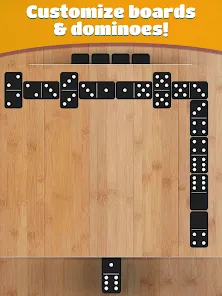

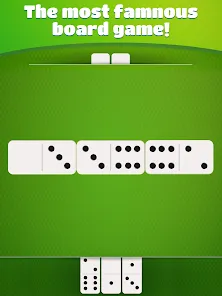

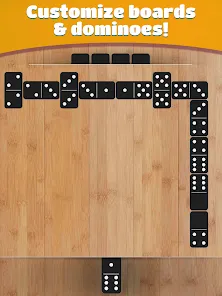



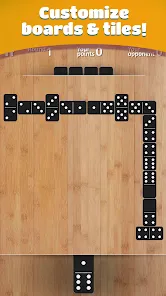





 0
0