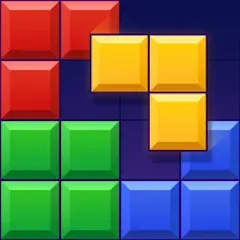Bridge Constructor is a popular physics-based puzzle game where players design and build bridges to safely support vehicles crossing challenging terrain. The game combines creativity with engineering principles, requiring players to construct bridges using limited materials and budgets while ensuring structural stability. Each level presents unique environments such as rivers, valleys, and cliffs that test the player’s problem-solving skills and understanding of forces like tension and compression. Available on multiple platforms including mobile, PC, and consoles, Bridge Constructor offers an engaging blend of entertainment and education, making it appealing to casual gamers and engineering enthusiasts alike. The game encourages experimentation, trial, and error to master the art of bridge building.
Pros and Cons
- Pros:
- Engaging gameplay combining creativity and engineering challenges.
- Wide variety of levels with increasing difficulty and diverse environments.
- Realistic physics engine enhances gameplay authenticity.
- Simple controls suitable for all ages and experience levels.
- Encourages problem-solving and critical thinking skills.
- Multiple platforms support: mobile, PC, and consoles.
- Replayability through experimentation with different designs.
- Regular updates and expansions with new levels.
- Cons:
- Some levels may feel repetitive after extended play.
- Limited building materials in early stages may frustrate creative players.
- No multiplayer or social features for collaborative play.
- Occasional bugs affecting bridge stability reports.
- Ads in free versions can interrupt gameplay experience.
- Steeper difficulty curve in later levels might deter casual players.
Key Features
- Physics-Based Gameplay: Bridges react realistically to forces such as tension, compression, and load.
- Varied Building Materials: Use wood, steel, cables, and hydraulics to construct your bridges.
- Multiple Challenging Levels: Diverse terrains including rivers, mountains, and urban environments.
- Budget Constraints: Manage costs while ensuring your bridge is strong enough.
- Intuitive Drag-and-Drop Controls: Easy-to-use interface for designing and placing bridge components.
- Vehicle Simulation: Test bridge stability with cars, trucks, and heavy machinery crossing.
- Sandbox Mode: Experiment freely without limitations to perfect your designs.
- Level Progression: Unlock new materials and tougher challenges as you advance.
- Replay and Share: Rebuild your favorite bridges or share your designs with others.
- Cross-Platform Availability: Accessible on mobile devices, PCs, and gaming consoles.
Functions
- Allows users to design and construct virtual bridges using a variety of materials.
- Simulates realistic physics to test bridge strength and durability under load.
- Enables problem-solving by balancing cost constraints with structural integrity.
- Provides instant feedback on design failures and successes through vehicle crossings.
- Offers a progressive challenge system that increases difficulty with each level.
- Includes sandbox functionality for creative experimentation beyond level requirements.
- Records scores and performance metrics to encourage improvement and competition.
- Provides tutorials and hints to assist new players in understanding bridge mechanics.
- Supports saving and loading bridge designs for iterative testing and refinement.
- Integrates audio-visual effects to enhance immersion and gameplay experience.
How to Use
- Download and install Bridge Constructor from your platform’s app store or game marketplace.
- Launch the game and start with the tutorial levels to learn the basics of bridge building.
- Use the drag-and-drop interface to place beams, cables, and supports within the level’s budget.
- Design your bridge by connecting components strategically to distribute weight and resist stress.
- After building, initiate the vehicle test to see if your bridge holds under load.
- If the bridge fails, analyze weak points and adjust your design accordingly.
- Advance to the next level by successfully completing previous challenges.
- Experiment in sandbox mode to try innovative designs without restrictions.
- Utilize available tools to zoom, rotate, and inspect your bridge structure closely.
- Keep an eye on budget limits while ensuring the bridge’s stability.
- Save your designs for later review or to share with friends if supported.
- Explore additional downloadable content and expansions for more levels and materials.
- Regularly update the game to access new features and bug fixes.


























 0
0