The ADT Control App is an innovative mobile application developed by ADT, a leading security solutions provider. This app integrates seamlessly with your ADT home security system, allowing you to monitor and control your home security remotely.
With a simple tap on your smartphone, you can arm and disarm your security system, monitor live video feed, manage smart home devices, and receive real-time alerts. Essentially, the ADT Control App turns your phone into a remote control for your home security system.
Features of the ADT Control App
1. Remote Control: Control your ADT home security system from anywhere with just a few taps on your smartphone.
2. Real-time Alerts: Stay updated on what's happening at your home with push notifications sent directly to your mobile device.
3. Live Video Monitoring: Watch live video feeds from your security cameras to keep an eye on your property when you're away.
4. Smart Home Integration: Manage your smart home devices such as thermostats, locks, and lights directly from the app.
5. Emergency Response: In the event of an emergency, you can trigger an immediate response from ADT’s monitoring centers.
6. Custom Automation: Create custom actions for your security system and smart devices based on certain triggers or schedules.
7. Geo-Services: This feature uses your phone's location to automatically adjust your security system and smart home devices.
8. User-Friendly Interface: The app features a clean, intuitive design making it easy for users to navigate and manage their home security.
Pros & Cons of the ADT Control App
- Comprehensive control: The ADT Control App offers an all-in-one control center for your ADT home security system and smart home devices.
- Convenience: This app makes it easy to monitor and manage your home security remotely, providing peace of mind even when you’re not at home.
- Real-time alerts: Instant notifications help you stay informed about your home’s security status.
- Custom automation: Tailor your security system to your lifestyle, automating processes and actions based on certain triggers or schedules.
- Emergency response: The app allows you to trigger a rapid response from ADT monitoring centers in case of an emergency.
- Requires ADT service: The ADT Control App only works with ADT's home security systems.
- Can be complex: With so many features and settings, some users might find the app a bit overwhelming.
- Potential technical issues: Like any other app, the ADT Control App can occasionally experience technical glitches.
- Geofencing limitations: While the geoservices feature is handy, it may not always work as expected, particularly in areas with poor GPS signal.
- Battery drain: The app's constant use of location services can significantly drain your phone's battery.
Functions of the ADT Control App
- Monitoring Activity: The ADT Control App provides an overview of your home's security status and logs all security-related activities.
- Video Streaming: You can view live streams from your security cameras and even rewind the footage to see what you missed.
- Controlling Smart Devices: The app allows you to adjust settings of your smart devices like lights, locks, and thermostats.
- Push Notifications: Receive instant alerts regarding any detected movements or breaches in your security system.
- Automation Set-Up: Set specific actions for your security system and smart devices to perform at predetermined times or under certain conditions.
- Emergency Alerts: Trigger immediate assistance from ADT’s monitoring centers right from the app in case of emergencies.
- Geo-Services: Depending on your location, the app can automatically adjust settings for your security system and smart home devices.
- User Management: Add and manage multiple users, allowing family members or trusted individuals access to control your home security system.
- System Check: Run system diagnostics to ensure your security system and all connected devices are functioning optimally.
How to Use the ADT Control App
1. Download and Install: Locate the ADT Control App in your smartphone's app store, download, and install it.
2. Login: Launch the app and enter your ADT login credentials. If you don’t have an account, you’ll need to create one.
3. Dashboard Navigation: Once logged in, you'll be taken to the dashboard. Here, you can view the status of your security system and access all the app’s features.
4. System Arming/Disarming: Tap the 'Arm' or 'Disarm' button to change your security system's status.
5. Live Video Monitoring: Select 'Video' to view live feeds from your security cameras.
6. Smart Device Management: Tap 'Devices' to control your smart devices such as locks, lights, and thermostats.
7. Push Notifications: Navigate to 'Settings', then 'Push Notifications' to customize the alerts you receive.
8. Custom Automation: Under 'Scenes', set up custom automation based on your lifestyle and needs.
9. Emergency Alert: In an emergency, press the panic button to trigger an immediate response from ADT.
10. Geo-services: Under 'Settings', enable 'Geo-services' to let the app adjust your system and devices based on your location.
11. System Check: Run system diagnostics periodically to ensure all devices are functioning optimally.



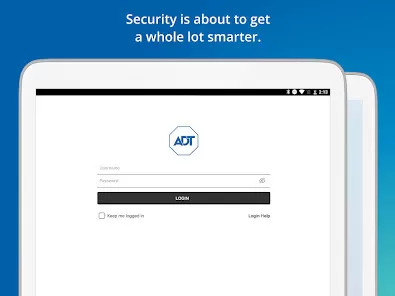



 0
0 



