Duo Mobile is a widely used mobile application designed to provide enhanced security for online accounts. It works as a two-factor authentication (2FA) tool, ensuring that users’ accounts remain protected from unauthorized access. By generating one-time passcodes or push notifications, Duo Mobile ensures an additional layer of protection, which goes beyond traditional username and password login methods. It is available for smartphones running iOS and Android, and it is widely adopted by both individuals and organizations for securing access to cloud-based services, apps, and websites. The app offers a seamless and user-friendly experience while making it easier for users to verify their identity through their phones. Whether for personal or professional use, Duo Mobile is a vital tool for online safety.
Pros and Cons of Duo Mobile
Pros:
Enhanced Security: Duo Mobile adds an extra layer of security by requiring a second factor of authentication in addition to your password.
Easy to Use: The app is simple to set up and even easier to use, with push notifications for approval of login attempts.
Cross-Platform Support: Duo Mobile works on both iOS and Android devices, ensuring compatibility with a wide range of smartphones.
Push Notifications: Push notifications make it easy to approve or deny login requests with a single tap, making the process much faster than traditional SMS-based codes.
Offline Support: Duo Mobile can generate passcodes even without an internet connection, which can be helpful in areas with weak connectivity.
Cons:
Dependency on Mobile Devices: Since Duo Mobile relies on smartphones, losing your phone or being unable to access it can lock you out of your accounts.
Battery Usage: Like many mobile apps, Duo Mobile can use a significant amount of battery power, especially if you are using it frequently for authentication.
Initial Setup: Although easy to use, the initial setup process may require some technical know-how, especially when linking it to your accounts.
Device Compatibility: Older smartphones or outdated OS versions may not be compatible with Duo Mobile, limiting its use for some users.
Key Features of Duo Mobile
Push Authentication: Push notifications allow users to approve or deny login attempts directly from their smartphone.
One-Time Passcodes: The app generates secure one-time passcodes that can be used for authentication, especially when there’s no internet connection.
Multi-Account Support: Duo Mobile can be used with multiple accounts, including personal and business-related logins, making it versatile for different use cases.
Biometric Login: Duo Mobile supports biometric login via fingerprint or Face ID, making it quicker and more secure to approve authentication requests.
Backup Codes: Duo Mobile provides backup codes in case your phone is unavailable or lost, ensuring you can still access your accounts.
Admin Features: For organizations, Duo offers admin tools to manage user settings, enforce policies, and monitor access attempts.
Functions of Duo Mobile
Two-Factor Authentication (2FA): Duo Mobile serves as a 2FA solution, requiring both something you know (your password) and something you have (your mobile device) to authenticate your identity.
Multi-Factor Authentication (MFA): For organizations, Duo supports multi-factor authentication by requiring multiple verification methods, such as biometrics, smart cards, or hardware tokens.
Push Notification Authentication: Instead of manually entering codes, Duo sends a push notification to your phone, allowing you to approve or deny login attempts quickly.
Offline Authentication: Duo Mobile can generate one-time passcodes for offline use, which ensures you can still authenticate even when you don’t have an internet connection.
Customizable Security Policies: For businesses, Duo offers customizable security policies, enabling administrators to define specific rules for different user groups or access levels.
How to Use Duo Mobile
Click the button "Check All Versions" below to download and install it.
Step 1 - Download the App: Visit the App Store (for iOS) or Google Play Store (for Android) to download and install Duo Mobile on your device.
Step 2 - Set Up Duo Mobile: After installation, open the app and follow the on-screen instructions to set it up. You will likely need to scan a QR code provided by the service you’re securing.
Step 3 - Link Accounts: Once the app is set up, you can link it to your accounts by scanning a QR code or entering an activation code provided by the service you wish to secure.
Step 4 - Enable Two-Factor Authentication: Enable two-factor authentication for your accounts (such as email, bank accounts, or work apps) and choose Duo Mobile as the 2FA method.
Step 5 - Approve Login Requests: When logging into your account, Duo will send you a push notification or generate a one-time passcode. Simply approve or enter the code to complete the login process.
Step 6 - Use Backup Codes (if necessary): If your phone is unavailable or you are in an area with no network, use the backup codes provided by Duo to authenticate your login.


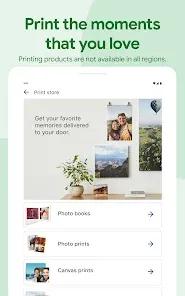
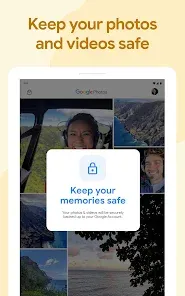
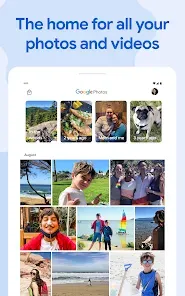
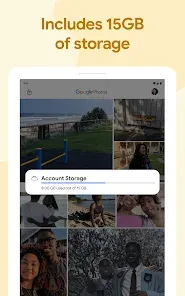

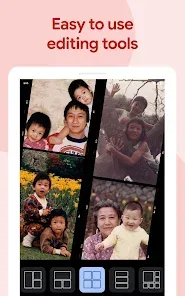
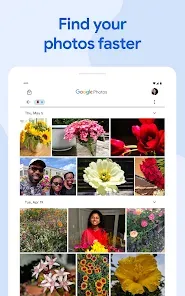
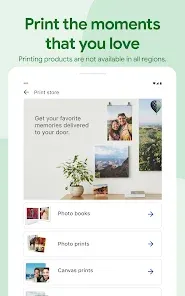
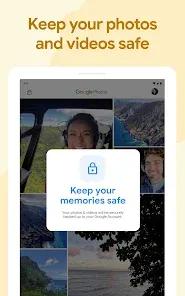
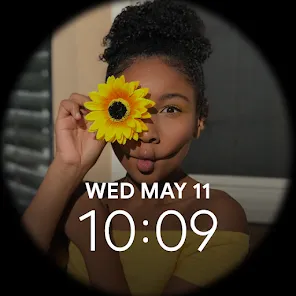



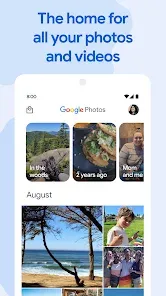
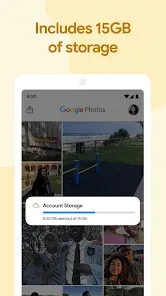

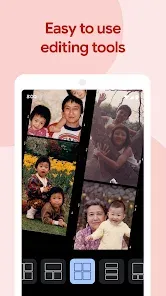
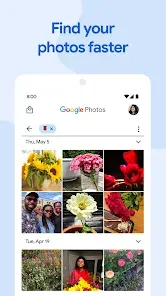
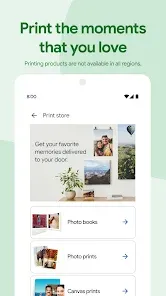
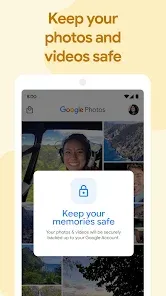
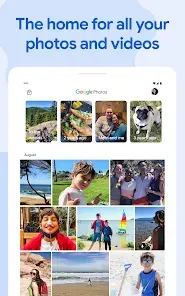
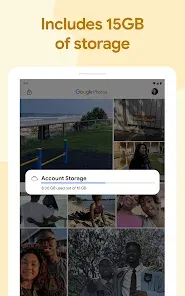
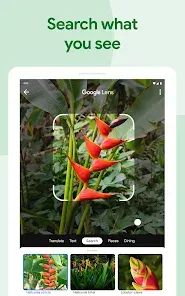
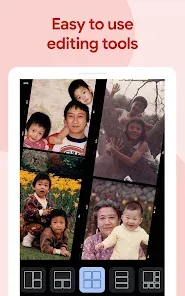
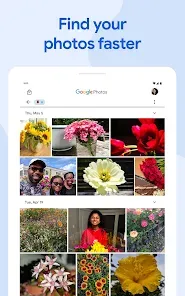
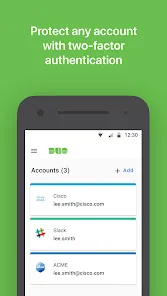





 0
0 



