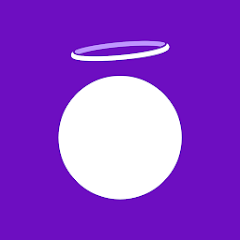What is Merlin Bird ID by Cornell Lab; Pros and Cons; Key Features; Functions; How to Use
What is Merlin Bird ID by Cornell Lab
Merlin Bird ID is a free, user-friendly mobile app developed by the Cornell Lab of Ornithology to help bird enthusiasts identify bird species quickly and accurately. By leveraging a vast database of bird species, photos, sounds, and expert data, Merlin offers identification assistance based on user input such as location, date, size, color, and behavior. The app also allows users to upload photos or record bird songs to aid identification. Designed for beginners and experts alike, Merlin promotes birdwatching, education, and conservation by making bird identification accessible and enjoyable. With offline capabilities and region-specific bird packs, it's a powerful tool for naturalists worldwide.
Pros & Cons
- Pros:
- Extensive and well-curated bird database covering thousands of species.
- Simple and intuitive user interface suitable for all experience levels.
- Photo and sound recognition to assist in accurate bird identification.
- Offline access to bird packs, making it useful in remote areas without internet.
- Regular updates and improvements from a trusted scientific institution.
- Free to download and use, with no ads or hidden fees.
- Supports learning with detailed species information and bird calls.
- Cons:
- Sound recognition may struggle in noisy environments or with overlapping calls.
- Photo identification can be less accurate with unclear or partial images.
- Limited to birds primarily found in North America and select global regions.
- Some features require downloading additional bird packs to access full content.
- Dependent on user input quality for best results; inaccurate info reduces accuracy.
- May require some patience and trial for beginners unfamiliar with birdwatching terms.
Key Features
- Bird Identification Wizard: Guides users step-by-step to identify birds based on size, color, behavior, and location.
- Photo ID: Upload or take photos to receive automated identification suggestions.
- Sound ID: Record bird songs or calls and get matches from the database.
- Extensive Species Database: Detailed profiles with images, descriptions, habitat info, and vocalizations.
- Offline Bird Packs: Download regional bird data for identification without internet.
- Location & Date Filters: Narrow down species by geographic region and seasonality.
- Bird Sightings Log: Keep a personal record of birds identified and spotted.
- Integration with eBird: Sync sightings with the Cornell Lab’s citizen science project.
- Educational Content: Tips on birdwatching techniques and conservation awareness.
- Regular Updates: Continuous improvements and expanded species coverage.
Functions
- Interactive Identification: Input descriptive traits and receive probable bird matches.
- Photo Recognition: Analyze user photos to suggest likely species.
- Sound Recognition: Detect bird species by analyzing recorded calls.
- Bird Pack Downloads: Manage and update regional databases for offline use.
- Sighting Management: Log identified birds with notes, photos, and locations.
- Species Exploration: Browse detailed profiles to learn more about each bird.
- Integration with Citizen Science: Contribute data to the eBird platform seamlessly.
- Search by Location & Time: Focus identification results based on where and when you spotted a bird.
- Sharing Options: Share sightings and photos with friends or social media.
- Educational Assistance: Provides tips for identifying birds in the wild and improving observation skills.
How to Use Merlin Bird ID by Cornell Lab
- 1. Download the App: Install Merlin Bird ID from the Apple App Store or Google Play Store.
- 2. Select Your Region: Download the bird pack for your geographic area to enable offline use.
- 3. Start Identification: Open the Bird ID wizard and input details about the bird you observed—size, colors, behavior.
- 4. Use Photo ID: Upload or capture a clear photo of the bird to receive identification suggestions.
- 5. Try Sound ID: Record the bird’s call in a quiet environment and let the app analyze it for matches.
- 6. Review Results: Browse suggested species with photos, sounds, and detailed descriptions.
- 7. Log Your Sightings: Add identified birds to your personal list with optional notes and photos.
- 8. Explore Species Info: Learn about bird habitats, behaviors, and conservation status within the app.
- 9. Sync with eBird: Share your sightings with the global citizen science community to contribute data.
- 10. Use Offline: Access downloaded bird packs to identify birds even without internet connection.
- 11. Update Regularly: Keep the app and bird packs updated for best accuracy and newest data.
- 12. Engage and Share: Share your discoveries with friends or on social media to promote birdwatching.




 0
0