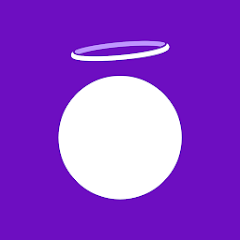Sky Map is an astronomy application designed to help users explore and navigate the night sky using their mobile devices. Developed originally by Google, the app allows stargazers to identify stars, planets, constellations, and other celestial objects in real-time. By pointing the device toward the sky, Sky Map displays an interactive star map, enabling users to learn about astronomical phenomena easily. The app includes search functions for specific stars or planets, overlays for constellations, and detailed information about celestial bodies. Suitable for beginners and enthusiasts alike, Sky Map provides a fun, educational, and interactive way to experience astronomy from anywhere, whether in a backyard, a park, or while traveling.
Pros and Cons
Pros:
Interactive star map with real-time identification of celestial objects.
User-friendly interface suitable for beginners and enthusiasts.
Search function to locate specific stars, planets, or constellations.
Constellation overlays and detailed information about celestial bodies.
Free to use with minimal ads and simple navigation.
Portable tool for astronomy while traveling or outdoors.
Cons:
Accuracy depends on device sensors and GPS calibration.
Limited advanced features compared to professional astronomy software.
Requires access to location services for real-time mapping.
Some users may experience slower performance on older devices.
Key Features
Interactive star map that updates in real-time as you move your device.
Identify stars, planets, constellations, and other celestial objects easily.
Search for specific astronomical objects by name or type.
Constellation overlays to visualize patterns in the night sky.
Detailed information about stars, planets, and celestial events.
Works outdoors with GPS and sensor-based orientation.
Simple, intuitive interface for educational and casual use.
Functions
Display a dynamic star map according to your location and device orientation.
Identify and learn about stars, planets, constellations, and other celestial objects.
Search for specific celestial bodies or phenomena within the app.
View constellation overlays to recognize patterns in the night sky.
Track astronomical events and locate planets visible in the sky.
Calibrate device sensors for accurate real-time positioning.
Provide educational information for astronomy enthusiasts and students.
How to Use
Click the button "Check All Versions" below to download and install it.
Download Sky Map from the Google Play Store or Apple App Store if available.
Open the app and grant location and sensor permissions for accurate mapping.
Point your device toward the sky to view an interactive star map.
Use touch gestures to zoom, pan, or rotate the sky map.
Search for specific stars, planets, or constellations using the search tool.
Enable constellation overlays to visualize patterns and learn their names.
Tap on celestial objects to access detailed information and facts.
Explore the night sky in real-time or during planned astronomical events.




 0
0