ADVERTORIAL
The Eufy Security App is a powerful tool that helps you stay in control of your home security. It is a mobile application that works in conjunction with Eufy security products, allowing you to monitor and manage them from your smartphone.
With its intuitive interface and advanced features, the Eufy Security App offers a convenient and reliable way to protect your home and loved ones.
Features of Eufy Security App
1. Real-time access: Get instant access to your security cameras and devices, allowing you to see what's happening in and around your home at any time.
2. Motion detection alerts: Receive alerts on your smartphone whenever motion is detected, so you can stay informed about any activity on your property.
3. Two-way audio: Communicate with anyone near your Eufy security devices using the built-in two-way audio feature. This is perfect for talking to delivery drivers or scaring off potential intruders.
4. Facial recognition: The Eufy Security App uses advanced facial recognition technology to distinguish between familiar faces and unknown individuals, providing an extra layer of security.
5. Activity zones: Customize the areas you want to monitor, so you only receive alerts for motion detected in specific zones, such as your front yard or entrance.
6. Smart home integration: The Eufy Security App can be integrated with other smart home devices, allowing you to control and automate your home security system.
7. Night vision: The app's night vision feature ensures clear visibility even in low-light or dark conditions, so you can monitor your property around the clock.
8. Multi-device support: The app can be installed on multiple devices, enabling multiple family members to access and control the security system simultaneously.
Pros and Cons of Eufy Security App
● Easy to use: The Eufy Security App has a user-friendly interface that makes it easy to navigate and control your security devices. Even if you're not tech-savvy, you can quickly learn how to use the app and take advantage of its features.
● Advanced features: The app is packed with advanced features such as motion detection alerts, facial recognition, and two-way audio.
● Cloud storage: The Eufy Security App offers secure cloud storage, ensuring that your footage is safely stored and protected. This eliminates the risk of losing important evidence in case of theft or damage to your devices.
● Integration with other smart home devices: The app can be seamlessly integrated with other smart home devices, allowing you to create a comprehensive home security system.
● Limited compatibility: The Eufy Security App is designed to work specifically with Eufy security products. This means that if you have security devices from other brands, they may not be compatible with the app.
● Requires internet connection: To use the Eufy Security App, you need a stable internet connection. If your internet goes down or if there are connectivity issues, you may not be able to access your security cameras and devices remotely.
● No local storage option: While the app offers secure cloud storage, some users may prefer the option to store their footage locally. This could be a disadvantage for those who have concerns about privacy and data security.
● Limited customization options: Although the Eufy Security App offers customizable activity zones, some users may find the customization options to be limited.
Functions of Eufy Security App
1. Live Streaming: With the Eufy Security App, you can view live streams from your security cameras and devices, allowing you to monitor your home in real-time.
2. Recording and Playback: The app allows you to record and store footage from your security cameras, so you can review it later if needed. You can easily access and playback recorded videos within the app.
3. Alarm System Control: You can arm and disarm your Eufy security system using the app, giving you control over your home's security even when you're not there.
4. Schedule and Automation: The Eufy Security App lets you set schedules for your security devices, such as when to activate or deactivate motion detection. You can also automate certain actions, like turning on lights or triggering alarms when motion is detected.
5. Device Management: The app allows you to manage and control all your Eufy security devices from one central location. You can add or remove devices, customize settings, and receive firmware updates.
6. Sharing Access: You can grant access to other family members or trusted individuals, allowing them to view and control the security system through their own devices.
7. Event Notifications: The app sends you instant notifications whenever a security event is detected, such as motion, sound, or doorbell activity. This ensures that you stay informed about any potential security breaches.
How to Use the Eufy Security App
1. Download and install the app from the App Store or Google Play Store.
2. Open the app and create an account using your email address. Follow the on-screen instructions to complete the setup process.
3. Once you're logged in, you'll see the home screen with a list of your connected Eufy security devices.
4. Tap on a device to access its live feed. You can swipe left or right to switch between different cameras or devices.
5. To view recorded footage, go to the "Recordings" tab and select the date and time range you want to review.
6. To customize settings, tap on the "Settings" tab. Here, you can adjust motion detection sensitivity, enable or disable alerts, and configure other preferences.
7. Use the app's features such as two-way audio, facial recognition, and activity zones to enhance your home security experience.
8. If you have multiple family members or trusted individuals who need access, go to the "Account" tab and add them as users. Don't forget to keep the app updated to ensure you have the latest features and security enhancements.



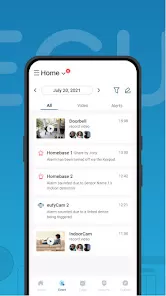
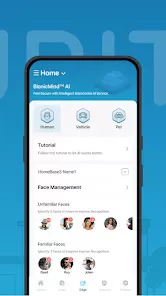
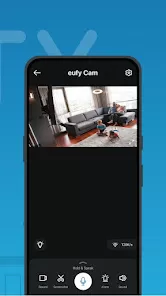
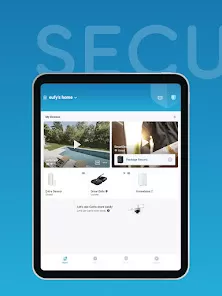
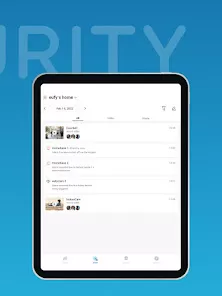



 0
0 



