What is Paint by Number: Coloring Game
Paint by Number: Coloring Game is a mobile application designed to provide users with a relaxing and creative digital coloring experience. The app allows players to complete detailed artwork by filling numbered sections with corresponding colors. It offers a wide range of images, including animals, landscapes, mandalas, and abstract designs, suitable for all ages. The game promotes mindfulness, stress relief, and creativity while providing a satisfying sense of accomplishment. With its intuitive interface, easy-to-use tools, and daily updates with new coloring pages, Paint by Number: Coloring Game offers an accessible way for beginners and art enthusiasts to enjoy digital painting without requiring advanced artistic skills.
Pros and Cons
- Pros:
- Easy and relaxing coloring experience suitable for all ages.
- Wide variety of images including animals, landscapes, and mandalas.
- Promotes mindfulness, stress relief, and creativity.
- Intuitive interface with simple touch controls.
- Daily updates provide new coloring pages and challenges.
- No artistic skills required to create beautiful artwork.
- Offline play available for coloring without an internet connection.
- Cons:
- Ads may appear in the free version, interrupting gameplay.
- Some advanced features or premium images require in-app purchases.
- Limited customization for colors in the free version.
- Repetitive gameplay for users seeking more complex challenges.
- Requires attention to detail for large or intricate designs, which may be time-consuming.
Key Features
- Fill numbered sections with corresponding colors to complete artwork.
- Extensive library of images including animals, landscapes, mandalas, and abstract designs.
- Daily updates with new coloring pages and themed challenges.
- Zoom and pan tools for precise coloring in detailed areas.
- Offline play support for coloring anytime, anywhere.
- Intuitive touch controls and simple interface for all users.
- Option to save and share completed artworks with friends or social media.
- Color palettes designed for relaxing and visually appealing results.
Functions
- Select an image from the gallery or daily challenges to start coloring.
- Fill numbered sections with matching colors using touch input.
- Zoom in to color small or intricate areas precisely.
- Track progress with percentage completion indicators for each image.
- Save completed artworks to the device gallery or share online.
- Switch between color palettes for different artistic effects.
- Use hints or automatic fill tools for challenging sections.
- Participate in themed events and contests to earn rewards or recognition.
How to Use
- Download and install Paint by Number: Coloring Game from the App Store or Google Play Store.
- Open the app and select a coloring image from the gallery or daily challenges.
- Tap on numbered sections and fill them with the corresponding colors.
- Use zoom and pan tools for detailed areas as needed.
- Complete the image to achieve 100% coloring and enjoy the final artwork.
- Save the completed image to your device or share it with friends.
- Explore new daily images and challenges to continue coloring and practicing creativity.
- Access premium features if desired for additional images and color customization options.

















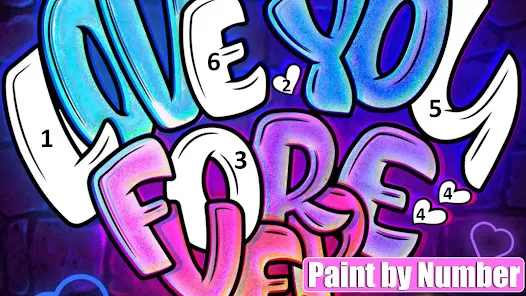






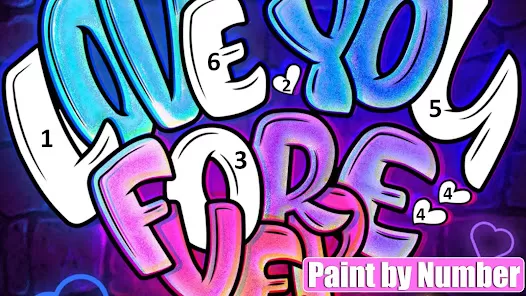




 0
0 



