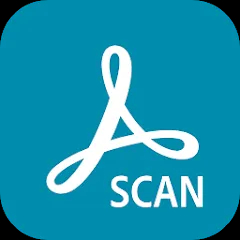ADP Mobile Solutions is a comprehensive mobile app designed to provide employees and employers easy access to payroll, benefits, and HR-related information. Developed by ADP, a global leader in payroll and workforce management services, the app allows users to securely manage work schedules, view pay statements, track time and attendance, and update personal information anytime and anywhere. It offers a user-friendly interface that connects employees with their employers, simplifying administrative tasks and improving communication. various ADP services, making it a versatile tool for businesses of all sizes. ADP Mobile Solutions empowers users with self-service capabilities, enhance workplace productivity and transparency.
Pros and Cons
Pros:
Easy access to pay stubs, tax forms, and direct deposit details on the go.
Allows employees to track hours worked and submit time-off requests.
Secure and reliable platform with robust data protection measures.
Supports multiple languages and accessible to a wide range of users.
Enables employers to manage workforce schedules and approve requests remotely.
User-friendly interface with intuitive navigation.
Integrates with other ADP payroll and HR systems for seamless updates.
Cons:
Some features depend on employer subscription and may not be available to all users.
Occasional login or syncing issues reported by users.
Limited customization options for individual companies within the app.
Requires internet access for full functionality.
Customer support can sometimes be slow or limited within the app.
Key Features
View and download pay statements and W-2 tax forms anytime.
Track and submit work hours, overtime, and time-off requests.
Access and update personal information such as address and banking details.
Receive real-time notifications about payroll and benefits updates.
Manage work schedules, shifts, and approve employee requests (for managers).
Multi-language support for diverse workforce needs.
Secure login with biometric authentication options like fingerprint and facial recognition.
Integration with other ADP workforce management and HR services.
Functions
Employees can securely view their paychecks and tax documents on demand.
Submit and track time-off requests, sick leave, and vacation days with ease.
Managers can create, edit, and share employee work schedules remotely.
Review time and attendance data for accuracy and approve timesheets.
Receive alerts on upcoming pay dates, benefits enrollment, and company announcements.
Update personal contact and banking information without needing HR assistance.
Access benefits information including healthcare plans and retirement accounts.
Support multiple user roles, ensuring appropriate access for employees and managers.
How to Use
Click the button "Check All Versions" below to download and install it.
Download the ADP Mobile Solutions app from the Apple App Store or Google Play Store.
Create an account using your employer’s registration code, or log in with existing ADP credentials.
Set up biometric authentication for faster and secure access if your device supports it.
Navigate through the dashboard to access pay statements, schedules, and personal information.
Use the time tracking feature to clock in/out or submit timesheets if enabled by your employer.
Submit time-off requests through the app and monitor their approval status.
Review notifications for important updates related to payroll, benefits, or company announcements.
Update your personal details like address or direct deposit information as needed.
Managers can manage schedules, approve requests, and communicate with employees through the app.
Contact ADP support via the app or website if you encounter any issues or need assistance.


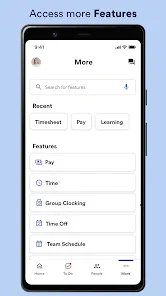
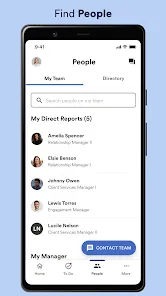
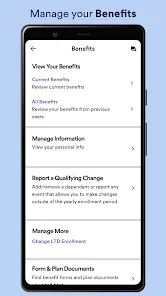
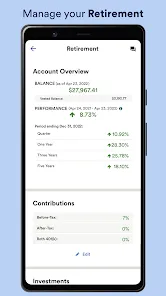
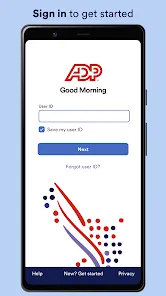
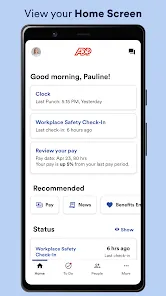
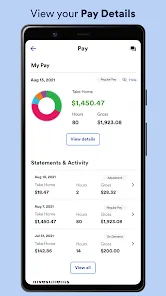
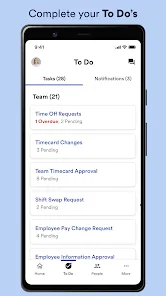


 0
0