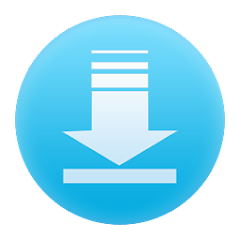The Hik-Connect - for End User App is a mobile application developed by Hikvision. It's specifically designed to work with Hikvision series DVRs, NVRs, Cameras, Video intercom devices, and Security control panels. Essentially, it transforms your smartphone into a portable command center.
It allows you to remotely monitor and control your home surveillance systems no matter where you are, giving you peace of mind and an added layer of security for your home.
Features of Hik-Connect - for End User App
1. Live Video Monitoring: The app allows users to access live video feed from their cameras in real-time, right from their smartphones. This means you can watch over your home or business from anywhere, anytime.
2. Alarm Notifications: One standout feature is the real-time alarm notifications. In case of any unusual activities detected by your security system, the app will send immediate alerts to your device.
3. Two-Way Audio Communication: The app supports a two-way audio function for devices equipped with a microphone and speaker. This feature allows you to have a conversation with someone at your door or deter potential intruders by speaking through the app.
4. Video Playback: Missed an important moment? The Hik-Connect - for End User app offers video playback, letting you rewind and review recorded footage at your convenience.
5. Device Sharing: This feature allows you to share device access with others. It can be particularly useful if you want to share your camera feed with family members or colleagues.
6. Easy Setup: The app makes it easy to add and configure new devices. Simply scan the QR code on the device, and it gets added to your network.
7. Secure Remote Access: Using the Hik-Connect - for End User app, you can remotely access your devices over a safe and reliable network connection.
8. PTZ Control: If your surveillance camera supports Pan-Tilt-Zoom (PTZ) functionality, you can control these movements right from the app.
Pros of Hik-Connect - for End User App
- Remote Control: From live video streaming to PTZ controls, this app gives you full control over your surveillance system, no matter where you are.
- Real-Time Alerts: The app provides real-time alerts whenever your system detects unusual activities. This allows for instant action, providing a proactive approach to home security.
- Sharing Capabilities: This app allows you to share your camera feed with others. It's a useful feature, particularly for business owners wanting to share surveillance access with their security team.
- Two-Way Communication: You can communicate with people at your door through the app, which can be an effective deterrent for unwanted visitors.
Cons of Hik-Connect - for End User App
- Compatibility: The app is specifically designed for Hikvision devices. If you own security equipment from different brands, this app may not be compatible.
- Connectivity Issues: Like any other app that relies on internet connectivity, Hik-Connect - for End User might face some lag or disconnect issues in case of unstable network connection.
- Learning Curve: Although the app offers a user-friendly interface, it may take some time for new users to familiarize themselves with all the features and functions.
- Potential Privacy Concerns: Sharing your device access with others could potentially lead to privacy issues, especially if it falls into the wrong hands. Always ensure to share access with trusted individuals only.
Functions of Hik-Connect - for End User App
1. Video Monitoring: The app enables users to monitor real-time video feed from their surveillance cameras. With this, you can keep an eye on your premises even while you're miles away.
2. Event Alarm Management: In case of suspicious activities detected by your security system, the app will notify you instantly, allowing you to take immediate action.
3. Two-Way Communication: The two-way audio function can come in handy when you want to communicate with visitors at your door without being physically present.
4. Device Management: Hik-Connect - for End User app offers a centralized platform for managing all your Hikvision devices. Whether it's adding a new camera or adjusting settings of the existing ones, everything can be done through the app.
5. Video Playback: Want to check the footage from a few hours ago? The app allows users to playback recorded videos, ensuring that no important moment is missed.
6. Access Sharing: If you want to share your camera's live feed with others, Hik-Connect - for End User makes it possible. Whether it's your family member or a security personnel, you can give them access to your surveillance system via the app.
7. Remote Configuration: Hik-Connect - for End User enables users to remotely configure their surveillance devices. This means you can adjust settings like video quality, alarm sensitivity, or PTZ controls right from your smartphone.
How to Use the Hik-Connect - for End User App
1. Download and Install: First, download the Hik-Connect - for End User app from Google Play Store or Apple App Store and install it on your smartphone.
2. Register and Login: Open the app and register a new account if you don’t have one already. Enter your credentials to log in.
3. Add Devices: Navigate to the 'Device' tab and tap on the '+' icon. You'll need to scan the QR code on your Hikvision device or enter the device’s serial number manually. Follow the prompts to complete the device addition.
4. Live View: Once your device is added, tap on the 'Live View' option. Select the camera you wish to view live feed from.
5. Set Alarms: You can enable the alarm notification feature in the 'Alarm' tab. Customize your notification settings according to your preferences.
6. Playback: To view recorded footage, tap on the 'Playback' option and select the camera and the time period you wish to review.
7. Two-Way Audio: If your device supports two-way audio, tap on the microphone icon during a live view to start a conversation.
8. Share Access: To share access, navigate to the 'Device Sharing' section and follow the prompts.
9. PTZ Control: If your camera supports PTZ functionality, use the PTZ control panel during live view to adjust the camera's movements.
10. Network Check: Regularly check your network status within the app to ensure seamless operation.




 0
0