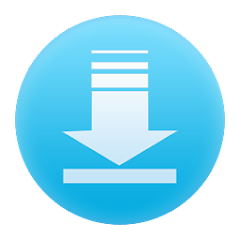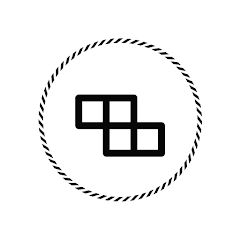What is MIPC
MIPC is a mobile application designed for remote monitoring and management of IP cameras and security systems. Primarily used for home and business surveillance, MIPC allows users to connect to multiple cameras, stream live video feeds, and review recorded footage directly from their smartphones or tablets. The app supports a wide range of camera models and offers features such as two-way audio communication, motion detection alerts, and cloud storage options. With user-friendly controls and real-time notifications, MIPC helps users keep their properties safe and monitor activities remotely. It is commonly paired with affordable IP cameras, making it a popular choice for users seeking a convenient and effective security monitoring solution.
Pros & Cons
- Pros:
- Easy to set up and connect with various IP camera models.
- Supports real-time live streaming and playback of recorded videos.
- Two-way audio allows communication through connected cameras.
- Push notifications alert users instantly about motion or sound detection.
- Multi-camera support lets users monitor several locations simultaneously.
- Offers cloud storage for secure backup of footage.
- Cons:
- Occasional connectivity issues depending on network stability.
- Interface can be less intuitive for first-time users.
- Some features require in-app purchases or subscription plans.
- Limited advanced analytics compared to higher-end security software.
- Video quality depends heavily on camera hardware.
- Cloud storage options may have limited free space.
Key Features
- Live video streaming with HD resolution support depending on camera.
- Two-way audio communication through compatible cameras.
- Motion detection alerts sent as push notifications.
- Multi-camera management within a single app interface.
- Cloud storage integration for secure video backup and access.
- Remote playback of recorded footage with timeline navigation.
- Snapshot capture and video recording capabilities.
- Night vision support via compatible cameras.
- Customizable alert zones to reduce false notifications.
Functions
- Connect to IP cameras using QR code scanning or manual input of device details.
- View real-time video feeds and control camera angles if supported.
- Receive instant alerts when motion or sound is detected by the camera.
- Communicate through cameras equipped with microphones and speakers.
- Access recorded videos stored locally on SD cards or in the cloud.
- Manage multiple cameras from different locations in a single dashboard.
- Take screenshots or record video clips during live viewing sessions.
- Adjust video quality settings to optimize bandwidth usage.
- Set schedules for camera operation or alerts based on user preferences.
How to Use MIPC
- Download and install the MIPC app from the Google Play Store or Apple App Store.
- Open the app and create an account or log in if you already have one.
- Add a new camera by scanning the device’s QR code or entering its serial number manually.
- Connect the camera to your Wi-Fi network following the in-app instructions.
- Once connected, access the live video feed from the app’s main dashboard.
- Use the interface to control camera movement if supported and adjust settings.
- Enable motion detection alerts and customize notification preferences.
- Review recorded footage by selecting the playback option and navigating the timeline.
- Use two-way audio to communicate through compatible cameras when needed.
- Regularly update the app and camera firmware to ensure security and functionality.


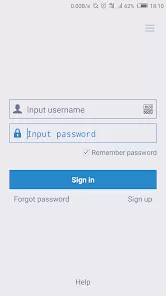
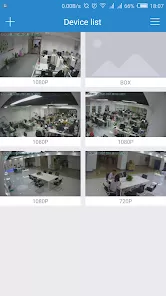
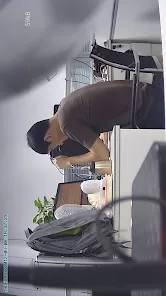
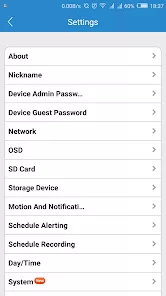
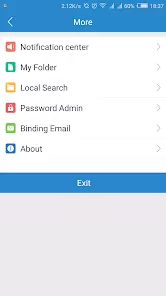



 0
0